When it comes to improving the performance of a WordPress website plugins can make a huge difference. There are various plugins that can drastically improve the performance of your website by implementing certain types of optimization techniques. They work with your website to make them fast and more responsive than earlier.
Here we will present the list of plugins that are handpicked by us and are recommended to boost the performance of your website. Now lets’ jump down to the list of the performance plugins, so that you can select the best one for you depending upon your requirements.
10 Best WordPress Performance Plugins In 2024
1. WP Rocket
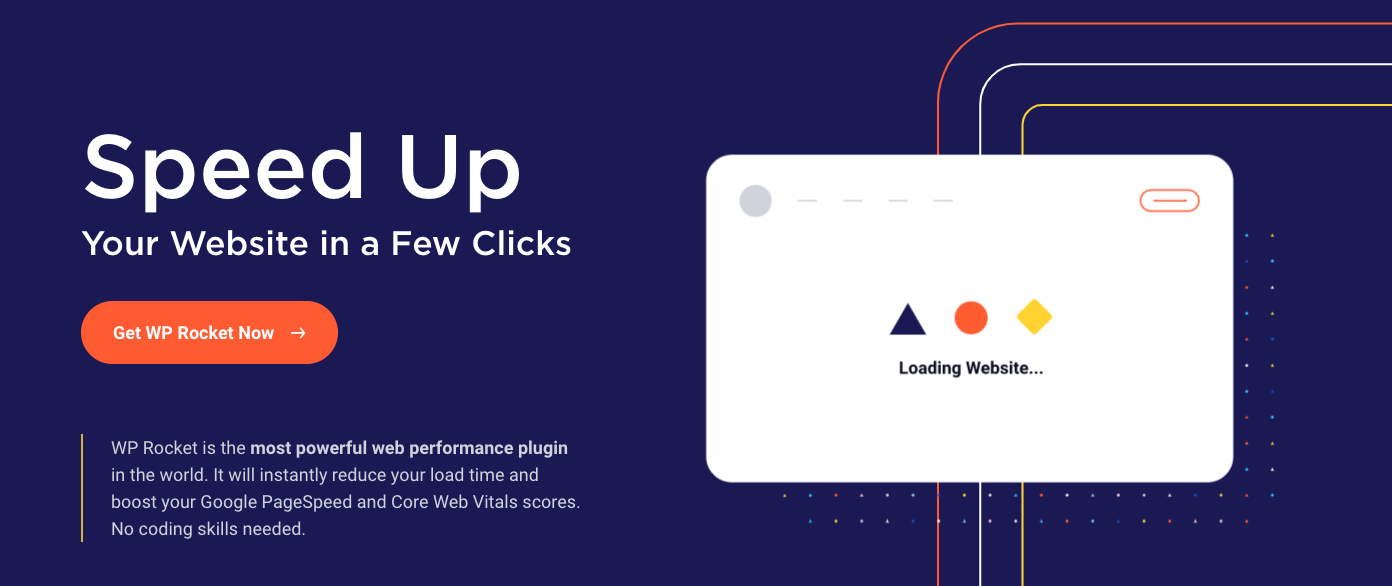
Current Version: 17.9
Money Back Guarantee: 14 Days
Free Trial: NO
A widely popular plugin that is used by professionals. This plugin will fulfill your need for all the other plugins and caching functionality. And all this with a user-friendly approach with a budget-friendly price of $49.
Benefits include:
- It is best for minimal tweaking and excellent stability that improve the speed of the website
- It has a premium set for import and export
- It also supports Google Analytics integration directly from the server code
- It also gives you the function of JavaScript execution time delay.
Pricing
$49 per year
- 1 website
- 1-year premium support and updates
2. Perfmatters
Current Version: 1.8.5
Money Back Guarantee: 30 Days
Free Trial: NO
Perfmatters is another plugin that you can use to improve the performance of your website. The loading time of the website gets affected by the query strings, codes, and scripts. So here the perf matters come into play. It disables all the necessary codes, strings, and queries which are making a negative effect on the loading time of the website and making it slow. Now only the essential and the basic things are going to load in and as a result, the website will load quickly as compared to the previous loading time. You can do all the necessary settings to speed up your website in perf matters with a single click.
Benefits include:
- Quick Toggle options to disable or limit emojis, comments, URLs, Google maps, post revisions, and Woo-commerce Ajax requests.
- New database optimization feature that helps to maintain the database and clean up the old unnecessary data.
- Implements the Lazy Loading functionality to avoid the unnecessary loading of images, videos, and frames until the user scrolls down.
- Perfmatters makes nominal changes to the URL of your website by making it more unclear or vague to avoid the
- bot scraping to boost the performance of the website.
- Perfmatters offers you a script manager that will help you to disable the scripts based on per post or page. This increases the loading speed of your homepage.
- The CDN rewrite feature helps your website to load quickly by storing the files and assets on different servers around the globe.
- Hosting Google Analytics locally will simply reduce the additional DNS lookups and you can completely control the caching of your scripts. This will help to reduce the loading time as well.
- You can add the custom code anywhere in the header, footer body as per your requirements.
- The preloading resources feature helps to boost the script loading and makes your website faster.
- Perfmatters allows you to defer and delay the javascript until the user interaction speed up your website.
- Perfmatters has a multisite support feature to push the settings to various subsites from the main website.
Pricing
$124.95 per year
- 1-year premium support and updates
- 30 day Money back guarantee
- Multisite support
3. Nitro Pack
Current Version: 1.5.8
Money Back Guarantee: 14 Days
Free Trial: NO
Nitropack offers you world-class cloud-based performance optimization. It’s a one-stop solution to increase the performance of your website by reducing the loading time of the web pages. The users can experience a 69% boost in their page speed after the installation of the Nitro pack. It works on all the aspects of any website to enhance the performance of your website in terms of loading speed. It is a perfect and ideal solution for the websites where high traffic situation is common such as Advertising campaigns.
Benefits include:
- Advanced caching Mechanism ensures a high cache hit ratio with smart cache invalidation, Browser caching, and automatic cache warmup.
- All the image optimization mechanisms are there to make your website ultrafast. It includes image compression, lazy loading, and adaptive image sizing.
- Built-in CDN, DNS Pre-fetching, and pre-loading also help you out to improve the performance of your website.
- CSS Optimization includes CSS compression and minification to achieve the desired level of performance.
- With intelligent JS combining the Javascript code is packed in a few files for the quick delivery to increase the speed. Along with that JS Minification and JS compression are also there to take care of javascript lagging hassles.
- Advance Resource Loader to engage the visitors on your website instantly with the content. This would be helpful to grab the attention of the visitors.
Pricing
Free Plan
- 1 website
- 5,000/mo pageviews
- 1GB/mo CDN bandwidth
$42.50 per month
- 1 website
- 200,000 page views per month
- 14 Day money back
4. WP Fastest Cache
Current Version: 0.9.7
Money Back Guarantee: 30 Days
Free Trial: NO
This plugin is perfect for websites where usually traffic remains high or moderate. There comes a critical situation when a page has a PHP or MySql code and a lot of resources such as RAM and CPU are consumed. In this case, the page response becomes very poor and it takes too much time to load the web pages of the website. So a static file is generated by the WP fastest cache plugin and other users reach that static HTML page instead of loading the same page again and again. It also helps to improve the search rankings of your website contributing to the SEO area as well.
Benefits include:
- Mod_Rewrite method is used by WP Fastest Cache to make your website fast.
- After publishing a post or page all the cache files are deleted by this plugin.
- WP Fastest Cache can immediately block the cache of a specific page with a shortcode.
- The cache Timeout option enables the deletion of all cached files at a fixed time interval.
- The cache Timeout function can also be used for specific pages or posts.
- You can Enable or Disable the cache option for mobile devices as well.
- With the help of Preload cache, the cache of the complete website can be created at once.
- SSL support is there.
- CDN support is also there.
- Minify CSS and Minify HTML features are also helpful to fasten up your website.
- Combining CSS reduces the HTTP loading time by stuffing multiple CSS files into one.
- Leverage browser caching is helpful to minimize page loading for routine visitors.
Pricing
$49.99
- 1 license
- Reliable support
5. Cache Enabler
Current Version: 1.8.7
Money Back Guarantee: 30 Days
Free Trial: NO
Cache enabler is one of the most simple but power-packed caching plugins. Cache Enabler is a gem for the users who are beginners and do not want to go in the complex installation setups and configurations but at the same time, they want their website to be ultra-fast. Cache enabler works on the principle of saving and storing. It saves the frontend pages in the form of HTML files and saves them on the server. Now each time a visitor gets on to your website there is no need to reload the pages if he had done it once. As a result, all the resources such as indulging in the backend processes are not consumed resulting in faster loading of the webpages.
Benefits include:
- Fast and efficient cache engine to reduce the repeated loading of the pages.
- Automatic smart cache clearing to manage the cache in a proper way.
- WP-CLI cache clearing to flush the cache instantly.
- Cache expiry to remove the unwanted cache at a fixed time.
- webP support enables lossy and lossless compression on the web pages.
- Mobile support optimizes the cache management for the fast loading of your website on mobile devices.
- Minification of HTML, CSS, and Javascript helps out to reduce the burden of the overloaded webpages
- Perfectly works with the Autoptimize plugin
- Support for the custom Post type
- Real-time display of the Consumed Cache on the WordPress dashboard.
Pricing
Open source and Free
6. WP Super Cache
Current Version: 1.7.4
Money Back Guarantee: 30 Days
Free Trial: NO
This plugin is similar to the WP Fastest cache plugin and works on the almost same principle. WP super cache creates HTML files from the dynamic pages of your websites and serves these pages instead of processing the more heavy WordPress scripts whenever a visitor requests a specific page. More than 90% of the visitors get those HTML files and it mostly consists of the users who are not logged in or who had not left a comment.
Benefits include:
- By preloading, you can generate cached files for all your posts and pages.
- Garbage collection helps you to remove the unwanted cache and free up your resources to make your website faster.
- CDN helps your website by serving the content from closer servers and making the loading of the website quicker.
- Custom Caching enables you to modify the caching mechanism according to your needs.
- Advanced compression technique sends the compressed files to the users to increase the speed of your website.
Pricing
Free
7. W3 Total Cache
Current Version: 2.2.1
Money Back Guarantee: 14 Days
Free Trial: NO
W3 total cache improves the performance of your website by working on many aspects such as SEO and responsiveness. W3 Total cache reduces the loading time by working out on the CDN. This is the one-step solution to improve the overall performance of your website with the help of performance optimization.W3 total cache implements the latest and innovative practices to make your website one step ahead of the competition.
Benefits include:
- Browser caching helps out to speed up your existing website by serving the page instantly without loading it.
- Multiple caching methods such as local disk, Memcached, APC, eAccelerator, etc.
- Optimized progressive rendering helps out to render the pages quickly.
- Reduces the page loading time to serve more visitors simultaneously.
- Improves the server performance when there are high traffic situations on your website.
- Save up to 80% of bandwidth by minifying the HTML, CSS, and Javascript files.
- Excellent mobile support by caching and theme switching.
- Accelerated mobile pages (AMP) support.
- Implements Secure Socket layer (SSL) support.
- Minify pages and posts in the local server memory.
- Lazy Loading helps out to avoid the loading of unnecessary stuff.
- Excellent content delivery network (CDN)
- Integrated Reverse proxy through Nginx.
Pricing
$99 for the pro version
- Exclusive extension framework
- Genesis Framework
8. WP Super Minify
Current Version: 1.5.1
Money Back Guarantee: 30 Days
Free Trial: NO
As the name suggests WP Super Minify simply improves the page loading sped on your website by combining, minifying, and caching the inline CSS and javascript. It also includes the compression of all these files to improve the loading speed of the web pages of your website.
Benefits include:
- WP Super Minify minifies, Combines, and caches the HTML, CSS, and JS codes perfectly.
- Very Lightweight plug-in to and do not create a burden on your existing resources.
- Come at a zero cost.
- Easy to set up and install.
Pricing
Free
9. WP Smush
Current Version: 3.9.4
Money back Guarantee: No
Free Trial: 7 Days
Smush is another beneficial tool that is going to drastically improve the speed of your website. It basically focuses on the compression and resizing of the images that exist on your website. As a result, the core content of a webpage is loaded instantly followed by the images. So basically what it does do? It simply optimizes the images without compromising their quality.
Benefits included:
- The lazy loading technique defers offscreen images, thus saving the existing resources and making your website faster.
- It simply blocks the unnecessary data and compresses the images without compromising the quality.
- With the Bulk Smush feature, you can optimize and compress 50 images at a time with a single click.
- Image resizing helps out to turn the large-size images to small, resulting in a boost in page loading.
- With Directory Resizing you can optimize the images even if they are not there in the media library.
- Incorrect Size Image helps you out to quickly identify the images that are making your website slow.
- Automated Optimization automatically compresses the images while uploading.
- Smush is able to perform compression and resizing on multiple image formats such as PNG, JPEG, and GIFs.
Pricing
Pro version $15.83 per month
- 1 website
- All 11 Pro Plugins
- 10GB Smush CDN Bandwidth
- 24/7 Expert WP Live Support
10. LazyLoad
Current Version: 2.3.4
Money Back Guarantee: 30 Days
Free Trial: NO
Lazy load is another plugin that can be used to improve the performance and speed of your website. It simply displays the images or iframes, when they get into the frame of the browser and the user can see them. Until then it blocks all the images or iframes from loading to conserve the existing resources and make the website faster.
Benefits include:
- Lightweight plugin.
- Works on all posts containing widgets and sidebars as well.
- Supports mobile devices as well.
- Enable and disable features to exclude specific posts and images.
Pricing
Absolutely Free
Frequently Asked Questions
Why You Should Use WordPress performance Plugins?
Benefits of WordPress
- WordPress, one of the most popular and used platforms for launching your website on the Internet
- An open-source and free to use
- Fully mobile optimized
- Easy to update content regularly
- Better customization options
- Search engine optimized
Conclusion
Now that you have learned about so many performance plugins. You can use them to enhance your WordPress experience. We hope that this information was helpful to you and you will use it for your more excellent knowledge.