Are you interested in starting a blog?
That’s wonderful!
There is ‘n’ number of websites with lots of different guides and articles on the topic “how to start a blog?”. But still many newbies fail to understand those guides and struggle hard to set up their blogs. If you are a newbie and searching for a straightforward guide to starting a blog, this guide is for you!
Generally, blogs are focused on specific topics like technology, home decor, movies, sports, health, science, etc. Some blogs are personal journals where the blogger shares the daily happenings and his/her views. There are quite a good number of pro-bloggers who make their living from blogging. They get a monthly paycheck for sharing their views and insights on their blog.
In this comprehensive guide, we will cover all the steps that will help you to start your blog. We’ve covered everything right from registering a domain to writing and publishing your first post. Let’s dive in without waiting any further!
1. Choose a Platform to Build the Website
Websites like Blogger.com and WordPress.com provide an option for establishing your blog for free. But the problem is you’ll not have any control and your visitors may not consider your blog seriously. So, it’s highly recommended to start your blog on a new domain.
For example, www.mythemeshop.com sounds professional when compared to www.mythemeshop.wordpress.com.
2. Register a Domain Name
A domain name can be registered from any of the popular domain registrars like GoDaddy, NameCheap, or HostGator. Most of the web hosts provide an option to register a domain while purchasing the hosting.
Before registering a domain, you need to decide on a domain name. Here are the quick tips to choose a good domain name
- Go for a short and catchy name, www.mythemeshop.com is better than getthewpthemesfromhere.com.
- Always prefer a .com domain.
- Domain names must be easy to spell and pronounce.
- It’s better to avoid dashes in the domain names.
It’s easy to register a domain name from NameCheap
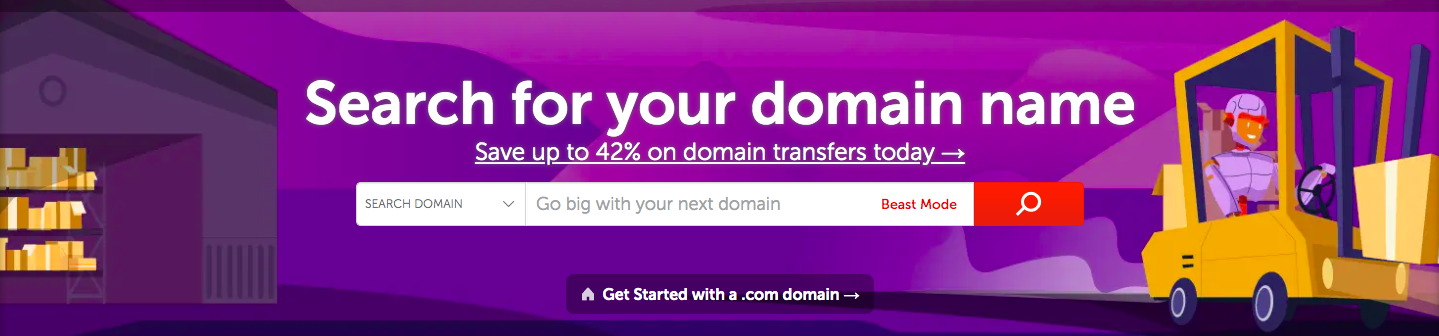
Just go to NameCheap:
Check Your Domain Availability
Enter the domain you want to register. You’ll see a screen similar to this if your domain is available.
Add the domain to the cart, and enter your details and payment information on the next screen.
3. Setup Web Hosting
Web hosting basically stores your website on the internet for everyone to see. Your blog content, images, content management system, etc will be stored in web hosting. There are a few free web hosting options. Unfortunately, free web hosting is not reliable. We suggest you go for a paid hosting to ensure that your website stays uptime most of the time. We recommend WPEngine web hosting for easier management of WordPress content management system. WordPress is blogging software that helps you to run and manage the blog easily. WPEngine offers a great platform to manage WordPress efficiently. Let’s see why you should use WordPress on your blog.
Why use WordPress?
WordPress is a blogging software and it has emerged into an efficient blogging platform or website builder throughout the years. It is a flexible content management system (CMS) that offers different options for bloggers/webmasters to customize their blogs. Over 70% of the blogs on the internet are built on the WordPress platform. Popular blogs like Techcrunch, Reuters, The Positivity Blog, etc are built on WordPress. WordPress is available for free. Thousands of themes and plugins are available to customize your blog. It also handles most of your SEO requirements. SEO is a process that optimizes your website in such a way that it ranks better in Google and other search engines. Above all, WordPress has got an unbelievable community with millions of bloggers from all parts of the world.
How to host your WordPress Blog on WPEngine?
Now that you have already registered the domain, you need to host it on a web hosting platform. WPEngine offers better security and speed for WordPress blogs. Speed is one of the major ranking factors that Google considers to rank the websites. If you consider your blogging seriously, WPEngine is the most reliable web hosting you can go for.
Signing up for WPEngine is super easy:
Go to WPEngine.com and choose the plan that fits your requirements. As this is your first blog, go for a Startup plan.
Fill out all the details.
When you scroll down, you’ll see the option called Datacenter. Choose a data center based on the customers you are targeting. If your main target customers live in the US, choose the US.
- Enter the payment details and complete the payment.
- After completing the payment, click on the Create my site button.
- Remember, WPEngine is a managed WordPress hosting platform. It auto-installs the WordPress software on your blog. You do not need to install WordPress.
You can right away start customizing your blog with themes and plugins.
4. Choose a Perfect WordPress Theme
Designing the blog as per your taste is fun, isn’t it?
The best thing about WordPress is its developer community. There are thousands of free and paid themes that can help you to design your blog. Just google for WordPress themes or search in the WordPress theme repository to discover exciting WordPress themes.
To install a new WordPress theme, go to the WordPress dashboard. Go to Appearance. Click on Themes.
Click on Add New.
Now, search for a WordPress theme on the WordPress theme repository.
Type in the name of the theme under Add New. The theme appears. Click on the Install button.
You do not need to activate the theme in order to see how it appears on your blog. You can make use of WordPress customizer to customize the new theme as per your requirements.
5. Customize WordPress Blog
Click on Appearance -> Customize
The live preview appears on the browser. Click on the Change button and click on the Live Preview button under the new theme to check how it appears on your blog. You can tweak around with many options in WordPress customizer to change the look and feel of your blog.
How to Install Plugins on WordPress?
Plugins are small pieces of code that add features to WordPress. They extend the functionality of the WordPress blog. Plugins are developed by WordPress developers. They are generally available for free.
The plugins on the WordPress Plugin Directory are approved by WordPress and they are considered secure and safe to use.
Here are instructions to install plugins on your WordPress blog.
- Go to the WordPress dashboard.
- On the left panel, click on the plugins. (it is just under the Appearance)
- Click on the Add New button to install the new plugin.
- Enter the plugin name in the search box.
Let’s say we want to install a plugin called Contact Form 7. Contact Form 7 is a plugin that helps to create contact forms through which the visitors can contact the blogger. Enter “Contact form 7” in the search box.
It appears in the results. Click on the Install Now button to install that plugin. You need to activate the plugin to add that function to your WordPress blog.
These are some of the must-have WordPress plugins for blogs.
Yoast SEO
Yoast SEO is certainly one of the best SEO WordPress plugins out there. It is available for free and helps you to seamlessly optimize your WordPress blog.
Akismet
Spam comments are very common on WordPress blogs. You’ll see some funky lines by comment bots that may disturb your readers. Install the Akismet plugin to delete and regulate all those spam comments.
Jetpack
Jetpack is created and maintained by Automattic. Jetpack plugin is a package of features that includes – comment filtering, brute force attack protection, and malware scanning. Overall, it is one of the important plugins that can be used not only on blogs but also on magazines and business websites that are built on WordPress.
Google XML Sitemaps
This is another plugin that is related to SEO. It helps you create the sitemap of your blog easily and it submits the sitemap to search engines like Google, Yahoo, Bing, etc. Sitemaps help search engines to index your blog in a better way.
W3 Total Cache
Caching plugins cache the pages, posts, image files, and other files on your WordPress blog and reduce the page load time incredibly. As we mentioned earlier in this guide, speed is an important factor that Google considers in ranking websites. W3 Total Cache is a great plugin that can drastically improve the page load speed of your WordPress blog.
There are many other important WordPress plugins that can add different features to WordPress blogs. You’ll start knowing more and more about them once you start your blogging journey. We’ll explore WordPress plugins more deeply in our upcoming posts.
How to Change Permalinks?
Configuring permalinks on your WordPress blog is an important step in optimizing the blog for search engines. Permalinks are the permanent URLs of your blog pages, blog posts, etc. If any other blogger wants to link to your blog post, he’ll use the permalink of that particular blog post on his article. The permalink never changes.
The default permalinks on WordPress are not optimized. The URL shows a random number which is the post ID. That kind of URL fails to give a proper idea to search engines about the topic of the post.
Here are the instructions to configure the permalinks.
In the WordPress dashboard, Go to Settings and then click on Permalinks.
You’ll see some 5 or 6 different styles of permalinks. Select the one called Post Name.
6. Post Content and Start Promoting
Blogging is all about sharing unique content. It’s like recording all your views and thoughts on a particular niche. You’ll become better at writing. It can also provide you with the scope to meet new people through social media and comments. If you are consistent with pumping fresh and valuable content, they’re a great chance that you’ll build a good community of readers for your blog. Make sure you create and post all the content in your Social Media Channels.
The more traffic you get, the more earnings you can expect from your blog. But keep in mind that one will not go long if he/she starts the blog to make money. The main objective for starting the blog must be the passion to share your views on the niche you love. If you are considering the blog to build a full-time income stream, we are sorry to say that blogging is not for you.
Building traffic to a blog is not an easy task. You must be infinitely passionate to explore all the corners of the niche to pump the unique content regularly. If you jump into blogging for passion, then good things can happen to you and you may even become a ProBlogger like Pat Flynn of Smart Passive Income or Harsh Agarwal of Labnol.org.
You need to update yourself regularly with the latest SEO techniques. Blogging is not only about publishing new content. You must also know about promoting the content you have posted on your blog. We’ll post a comprehensive guide on how to generate consistent traffic to your blog in our upcoming posts.
Wrapping up
Blogging is a never-ending journey. There is always a scope for learning. The law of practice holds true for blogging too. The more you publish new content, the more you interact with fellow bloggers, the more you share your content on social media, the more you attract new visitors to your blog.
Blogging can be a truly worthwhile journey if you take it seriously. There are many bloggers who earn thousands of dollars every month from their blogs. You have to identify your passion to choose the niche so that you do not feel burnt out to share fresh content every now and then. Fresh content is the most efficient way to get traffic and leads and reap benefits from your blog.
We hope that our guide has helped you to set up your first blog. In case if you face any difficulties while installing WordPress or plugins, please let us know via comments.