When you start an online website for business purposes then the first thing that catches the eyes of the visitors is the logo of your company or business. The logo is an important factor as it visualizes the vision and work of any company. There are a lot of tools that make logo designing simple, creative, and easy. You don’t need to be a professional designer to create and design logos. By the use of these simple tools you can easily save money that you had to pay to a professional designer and you can create your logo in your designed fashion that fits and suits your business
Now let’s jump down to the list of 10 Best Logo Designing Tools that can be helpful to design and create beautiful logos that portrays the working style and ideology of your company or brand .
10 Best Logo Designing Tools In 2026
1. Corel Draw
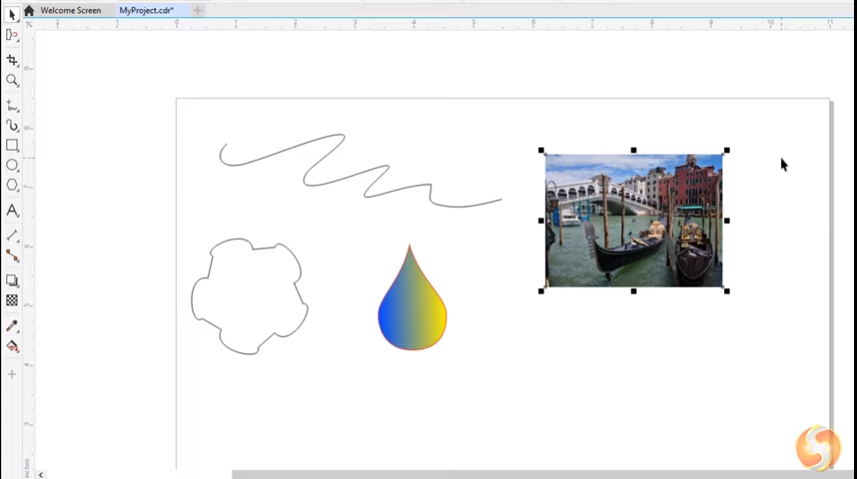
Corel Draw is an incredible and popular graphic suite that is loved by millions of people all over the world. Corel draw has tons of features and possesses infinite creativity to get the desired logo that fits your purpose. It has a wide range of options from layout editing to photography, photo editing, and typography. With the help of Corel draw you can create breathtaking designs easily at a rapid pace.
The features include:
- 2D Drawing.
- Drag N Drop
- Design templates.
- CAD Tools
- Batch processing.
- Image Editing and Tracing.
- Content sharing
- Data Import and Export
- File management
- Watermarking
Drawbacks and limitations
- The templates lack the creativity aspect in the design.
Money back Guarantee: 30 days
Pricing
- Cloud – $249/year
- 1 Year Regular updates
- 1 Year of standard Chat, Email, and phone support.
2. Adobe Illustrator
Adobe Illustrator is a vector graphics software that can be used to create digital graphics, logos, illustrations, and typography. This can be the best tool to design gorgeous logos for your online business or website. Its power-packed toolset contains a lot of features and functionalities that prove to be helpful while creating magnificent logos for your company.
The features include:
- Free Logo design templates.
- Creative color palettes
- Endless and creatively designed logo fonts.
- Various brushes, pencils, and pens.
- Layers to edit the individual components of a design.
- Wonderful grid feature with anchor points to align shapes with pinpoint accuracy.
- Cloud libraries to store your designs to use in further projects.
- A diverse range of libraries for various kinds of fonts.
- Incredible tools to draw lines, shapes, and curvatures.
Drawbacks and limitations
- A little training is required to gets a hand on expertise.
Money back Guarantee: 14 Days
Pricing
- $20.99/mo
- Regular updates
- Standard support.
- Works on desktops and iPads.
3. Adobe photoshop
Adobe Photoshop is the other popular tool that can fulfill your purpose of designing beautiful logos. But unlike adobe illustrator which is primarily focused on vector-based designing, Adobe photoshop is mainly focused on images. But still, You can use the powerful editing and designing tools offered by adobe photoshop to create beautiful and interactive logos.
The features include:
- Automated Editing with Sensei AI Technology.
- Animated overlays.
- Photos can be converted to 3d Clippings.
- Color editing capability.
- Cropping and repairing the blurriness.
- Images drawing tools such as pen, pencil, or brushes.
- Text adding, designing, and customizing features.
- Online publishing feature.
Drawbacks and limitations
- No support for vector graphics.
Money back Guarantee: 14 Days
Pricing
- $20.99
- Adobe fresco
- Regular updates
- Standard support.
4. Turbo Logo
This is an easy and simple Logo maker tool that can fulfill your purpose perfectly. It would take a couple of minutes to design your logo using the turbo logo tools. You don’t need to be an expert in designing while you are using the turbo logo and with the help of easy interactive tools and editing options you can create the best logo for your company.
The features include:
- Easy and Interactive dashboard and designing options.
- Wide range of color palettes on offer.
- Beautiful Icons that can simply be merged and edited to create your desired logo.
- Generate Logo feature helps you to choose a suitable logo from the stock of pre-built logos.
- Edit a pre-built logo as per your style.
- A large number of frames, shapes, lines, and container options.
- Social Media Kit to establish your brand on social media.
- Brand Kit with a variety of Business card Designs.
- Watermarks and favicons to make your website look professional.
- Sharing options are available after the completion of a project.
Drawbacks and limitations
- Flexibility in editing the Icons is a little bit poor and needs improvement.
Money back Guarantee: 7 Days
Pricing
- €48
- Logo file options
- Brand kit
- Full copyright ownership
- Reliable support
5. DesignEvo
DesinEvo is an amazing tool that can help you to create and design logos within a couple of minutes. It has a lot of easy and interactive custom options that can help you to reach your endless creative logo designs. It has numerous pre-built templates that are capable enough to cater to a wide range of businesses.
The features include:
- More than 10,000 pre-built templates can be crafted for your logo.
- Millions of professional Icons are available.
- More than 100 stylish fonts.
- A large number of Texts and shapes to choose from.
- Beautiful customized background options.
- Infinite color combination ideas.
- Thousands of Logo Ideas and inspirations.
- High-quality SVG and PDF logo files that can be scaled to any size.
- Save your projects on the cloud-based platform for anywhere access.
Drawbacks and limitations
- No options to upload any custom element.
Money back Guarantee: 7 Days
Pricing
- Plus -$49.99
- Print Ready
- Vector files
- Copyright ownership
- Lifetime support
6. Inkscape
Inkscape can be another best choice that can serve your purpose of Logo designing and creation. If you are a beginner in the field of vector graphics and designing then it is the best tool that can come quite handy while designing and creating professional logos for your company.
The features include:
- Pencil, pen, and calligraphy tools.
- Shape tools with extensive options such as rectangles, ellipses, and stars.
- Text tool with multi-line editing.
- Clones to create copies of objects.
- Object manipulations such as moving, scaling, raising, lowering operations.
- Color selector, picker, and gradient editor.
- SVG File format compatible.
- Useful PNG Export option.
- Available for multiple platforms such as Windows, Mac, etc.
Drawbacks and limitations
- Interface is slightly confusing to perform a particular motive.
Money back Guarantee: 30 Days
Pricing
- Free and open source
7. GIMP
GIMP is another graphic editing tool that can provide you the capability to portray the business ideas and motives of your company into beautifully crafted logos. It provides you with various customization tools that can bring your dream logo to life as per your expectations and this can be done quickly without having expertise in graphic designing. The interface is slightly confusing to perform a particular motive./p>
The features include:
- A complete suite of Painting tools such as Pencil, Brush, airbrush, and Clone.
- Powerful gradient editor.
- Custom brushes and patterns can be implemented.
- Open an unlimited number of images at the same time.
- Editable text layers.
- Wonderful transformation tools such as rotate, shear, flip, and scale.
- Selection tools such as Round, ellipse, and Freeform.
- More than 100 plugins are available to enhance the functionalities.
- Support a wide range of file formats such as BMP, gif, jpeg, png, PCX, pdf, png, ps, PSD, SVG, tiff, tga, and xpm.
- Onion skin and blue box animation packages.
- Useful SVG Import and Export options.
Drawbacks and limitations
- Export options need to be more intuitive to choose the desired file options easily.
Money back Guarantee: No
Pricing
- Absolutely free
8. Canva
Canva is the most popular tool when it comes to editing basic photos to designing wonderful social media images. It can also be used to design and build stunning logos that can convey the goals, thinking, and working culture of your company.
The features include:
- Easy to use dashboard.
- Drag n drop features.
- More than 50,000 pre-built templates.
- Cropping and texture editing tools.
- Useful stock images and icons.
- Numerous fonts to fit your needs.
- Photo blurring and enhancer.
- Incredible text to photo makers.
- Creative design grids.
- Blur slider and photo enhancer to give an artistic look.
Drawbacks and limitations
- You have to keep dependent on pre built elements as no custom drawing options are there.
Money back Guarantee: 30 Days
Pricing
- $119.99/year
- More than 610,000 templates
- 100 Gb Cloud storage
- Standard support
9. Gravit Designer
Gravit Designer is an easy vector design toolset that can fulfill the purpose of designing logos for your brand. The power packet toolset contains a wide range of structures, layouts, and styles to meet up your logo needs precisely.
The features include:
- Smart shapes to create a frame of your logo.
- Background and gradient filling options.
- Custom border patterns as your desire.
- Powerful vector manipulations.
- Accurate and custom select tools.
- Freehand drawing and a shaping tool.
- Multiple grids and layout options.
- Numerous symbols can be used for purposes.
- Support on multiple devices.
- Works even when you are offline.
- Advanced export options.
Drawbacks and limitations
- Consumes a large amount of space and affects the system performance.
Money back Guarantee: 30 days
Pricing
- Pro – $59.99
- Unlimited cloud storage
- Standard support
10. Affinity designer
Affinity designer is also a popular vector-based graphics editing tool and can create and design marvelous logos that can show off the brand reputation and value of your business or company. This power-packed toolset contains tons of features to match your needs for designing a state of art designed logo.
The features include:
- 2D Drawing tools to draw your ideas.
- Easy Drag n Drop toolset.
- Pre-built templates.
- Wonderful Image editing options.
- Numerous Custom Fonts.
- Text editing options to portray your words in images.
- Excellent design management.
- Multiple formats are supported.
- Watermarking to specify your brand name.
- Preview functionality to see what you have created before finalizing the design.
Drawbacks and limitations
- No plugins to enhance functionality.
Money back Guarantee: 14 Days
Pricing
- RON279.99
- Regular updates
- Standard support
Conclusion
In this article, we have explained the best 10 Best Logo Designing Tools along with their features and we hope that this article would be beneficial for you in selecting the best Logo Designing Tool that can fulfill your requirements.