When we think about building a WordPress website, the first thing that comes into our mind is that a lot of expertise, technical knowledge, and coding experience are required to do that. But that’s not true with Drag N Drop Page builders because you can easily build your website in your customized style and requirements. These Drag N Drop tools offer a large set of functions to build your website in a simple, clean and creative manner to make your website look more gorgeous. These tools also had a wide range of options to add awesome functionalities to your website to provide a breathtaking experience to the visitors.
Now let’s jump down to the list of 10 Best Drag N Drop Website Builders that can help you to design and build your website in a very simple ,easy and creative way in your own customized style as per the desired requirements.
10 Best Drag N Drop Website Building Tools In 2024
1. Elementor
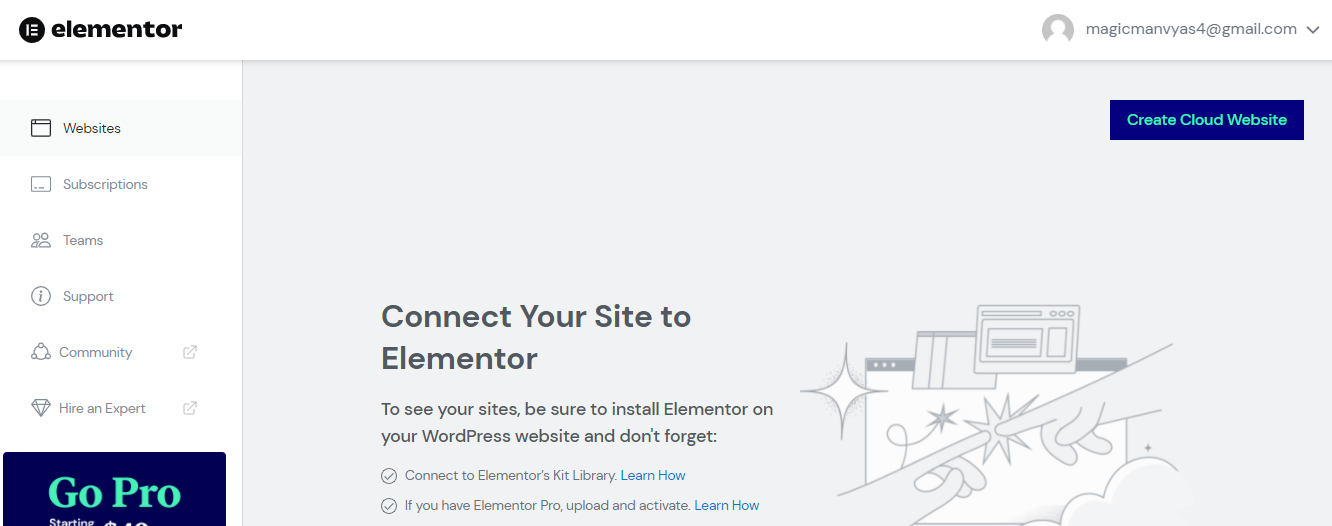
Elementor is the perfect solution to build a website easily without any technical expertise. Almost 4.5% of the websites in the world are using this Easy and Simple Drag n drop page builder. There are a lot of options from widgets to designing tools that give you the endless creative capability to get the desired designs with a rich visual look, appeal, and functionalities.
The features include:
- Easy Drag N Drop Live Editor
- More than 300 Predesigned Templates
- More than 60 widgets
- More than 60 website kits
- Theme Builder
- Popup builder
- Form builder
Drawbacks and limitations
- Performance is a little sluggish.
Money back Guarantee: 30 Days
Pricing
Pro – $49/Year
- Woo-commerce builder
- Premium support
2. Beaver Builder
This is an alternate solution to the Elementor builder and gives you almost similar functionalities and power to edit and design your web pages. Editing the web pages is done from the front end and you can see the live changes that are done by you. Editing and Designing the web pages through drag n drop is easy and quick with Beaver builder.
The features include:
- Drag n Drop builder with Front end designing tools.
- Landing page and content page templates.
- Very responsive design previews.
- Undo and Redo for quick revisions.
- Custom Fonts.
- Wide range of copy and paste styles.
- Custom Post Types.
- Quick shortcodes for different elements.
- Customized modules.
- Can build blogs, E-commerce, and various types of websites.
Drawbacks and limitations
- Adding Customized CSS code to content is not possible.
Money back Guarantee: 30 Days
Pricing
Pro – $199/year
- Unlimited sites
- Premium modules
- Premium support
3. CMS Hub
CMS Hub also offers you a Drag n Drop page builder that has numerous tools to design wonderful web pages for your website. You can perform a lot of customizations to the fonts, colors, and images directly without going into the mess of coding.
The features include:
- Live Drag N Drop Editor
- Pre Built Templates.
- Website and landing page templates.
- Simple options to edit rows, columns, or sections.
- Edit and clone module options.
- Ready to get customized templates.
- Page optimization options.
Drawbacks and limitations
- Even it has a drag n drop page builder , you have to go to the source code sometimes and then it feels irritating.
Money back Guarantee: No
Pricing
$360/mo
- Design manager
- Email and In app chat support.
4. Wix
Wix is another popular Page building option that is adopted by many people worldwide. It allows you to edit the design similar to the Google slides. There is a long list of options to style the web pages in your desired way.
The features include:
- More than 500 Pre-designed templates.
- Easy Live page Builder.
- Pre-built auto themes that fit your website.
- Numerous Home Page designs.
- Easy Web Page Adding feature on the startup.
- Lots of Header designs.
- Amazing Color, Font, and animations for desired Visual appeal.
- Easy tagline and logo Image customization options.
- Useful Desktop and Mobile Preview options.
Drawbacks and limitations
- Flexibility is not good.
Money back Guarantee: 14 Days
Pricing
Pro – $27/mo
- Free Domain for 1 Year.
- 24/7 Customer support.
5. Divi
Divi is also a wonderful option if you are looking for an easy website designing tool for WordPress. It is power-packed with a lot of tools and functionalities to make your designing process more creative and easy. It has easy edit drag n drop options along with custom options that fit the needs of your website.
The features include:
- Build with the visual Drag N Drop Editor.
- Hundreds of pre-built websites.
- Pre-built elements and styles.
- Various effects can be applied to your website.
- Shape Dividers to customize the shape.
- Wonderful Bulk editing feature.
- Undo and Redo for quick revisions.
- Layout library with hundreds of layout designs.
- Transform option to get transform the elements in the desired way.
- Customized Hover options.
- Inline text editing to change the modify easily.
Drawbacks and limitations
- Pop up builder is not there.
Money back Guarantee: 30 Days
Pricing
$89/year
- Product updates
- Premium support
6. Square Space
Square space is a page builder that offers you a lot of customization options that are enough to build a website in a lot easier way. It has several templates and layouts to design web pages in your style.
The features include:
- Drag N Drop Visual builder.
- Customizable templates.
- Pre-built layouts.
- Customizable content layout.
- Amazing Font styles and color options.
- Wide range of image editing and placement options.
- Stunning animations.
- Customized Buttons.
- Unlimited background options.
Drawbacks and limitations
- Editing the content becomes difficult sometimes.
Money back Guarantee: 14 Days
Pricing
Business- $23/mo
- Fully integrated E-commerce.
- 24/7 customer support.
7. Weebly
Weebly is a popular website builder with drag n drops live website building tools. It is specially designed to build a professional business and online store. Apart from the drag n drop editor, it offers HTML editing and custom CSS to add some elements using the backend.
The features include:
- Professional Drag n Drop page builder.
- Tons of Elements such as Texts, images, and videos.
- Custom headers as per your needs.
- Wonderful Image editing options.
- Unlimited color backgrounds.
- Stunning video backgrounds.
Drawbacks and limitations
- Coding is more dominated over the Drag n drop functionality, so a little coding knowledge is required.
Money back Guarantee: 30 Days
Pricing
Pro – $12
- Shopping cart.
- Chat, Email, and Phone support.
8. Weblium
Weblium is another great tool that makes it very easy to create good-looking designs while building a professional website or online blog. It has a Drag N Drop editor to move the building blocks and adjust the elements in the way you want. From Pop up creation to contact forms, everything is super smooth and easy with Weblium.
The features include:
- Live visual drag n drop editor.
- Hundreds of pre-built templates for various types of businesses.
- Custom Headers.
- Logo Creation.
- Unlimited drag movements.
- Numerous Icons to use.
- Pop up designer.
- Stunning Animations.
- Block elements to make the structure of your website.
- Beautiful Gallery.
- Designer Cover options.
- HTML input.
Drawbacks and limitations
- Exporting the website after designing is a little hectic task.
Money back Guarantee: 14 Days
Pricing
$440
- Prototyping
- Standard support.
9. Webflow
Webflow is an extraordinary Drag n Drop website builder that provides you the capability to design and build the website simultaneously. when you consider it in terms of website designing there exist no limits and boundaries. You can show endless creativity while creating your business website, e-commerce website, or online portfolio.
The features include:
- Drag n Drop Live visual builder.
- More than 100 website templates.
- CSS Grid Layouts can be designed visually.
- CSS filters to create beautiful effects.
- More than 2000 Fonts.
- Completely editable symbols.
- Optimize images to fit into your web pages.
- 3D transformations and animations.
- HTML /CSS sliders.
- Fully customizable forms.
Drawbacks and limitations
- Sometimes blocks you from editing the code.
Money back Guarantee: 30 Days
Pricing
$36
- 10 guest Editors.
- Standard support.
10. Site123
As its name suggests and explains its functionality in a single word, site123 lets you start creating and designing a website from its starting phase to the end with ease. It owns a magical and powerful toolset that offers you tons of features that makes website designing and creation more effortless without any expertise or experience in coding.
The features include:
- Drag N Drop Live visual Editor.
- Hundreds of customizable Pre-built website templates.
- Multiple layouts for homepage,contact-us, About, etc.
- Wide range of Background options.
- Multiple Forms can be inserted on any webpage.
- Height adjustment feature for the images.
- Social tool to visualize social media feeds.
- Background audio and video options.
- Image filter tools and parallax effects.
- Desktop, tablet, and mobile previews.
Drawbacks and limitations
- Sometimes loading the tools becomes a little sluggish.
Money back Guarantee: 14 Days
Pricing
$5.80/mo
- 10 GB storage
- Standard support
Conclusion
In this article, we have explained the best 10 Best Drag N Drop Website Building Tools along with their features and we hope that this article would be beneficial for you in selecting the Best Drag N Drop Website Building Tool that can fulfill your requirements.