Designing the blog as per your taste is fun, isn’t it?
The best thing about WordPress is its developer community. There are thousands of free and paid themes that can help you to design your blog. Just google for WordPress themes or search in the WordPress theme repository to discover exciting WordPress themes.
How to Install WordPress Theme
To install a new WordPress theme, go to the WordPress dashboard. Go to Appearance. Click on Themes.
Click on Add New.
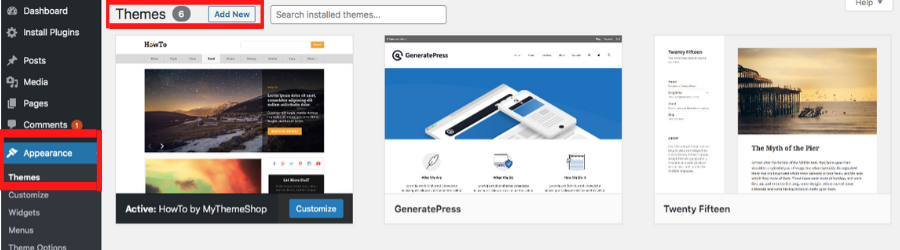
Now, search for a WordPress theme on the WordPress theme repository.
Type in the name of the theme under Add New. The theme appears. Click on the Install button.
You do not need to activate the theme in order to see how it appears on your blog. You can make use of WordPress customizer to customize the new theme as per your requirements.
Generally, blogs are focused on specific topics like technology, home decor, movies, sports, health, science, etc. Some blogs are personal journals where the blogger shares the daily happenings and his/her views. There are quite a good number of pro-bloggers who make their living from blogging. They get a monthly paycheck for sharing their views and insights on their blog.
Customize WordPress Blog
Click on Appearance -> Customize
The live preview appears on the browser. Click on the Change button and click on the Live Preview button under the new theme to check how it appears on your blog. You can tweak around with many options in WordPress customizer to change the look and feel of your blog.
How to Install Plugins on WordPress?
Plugins are small pieces of code that add features to WordPress. They extend the functionality of the WordPress blog. Plugins are developed by WordPress developers. They are generally available for free.
The plugins on the WordPress Plugin Directory are approved by WordPress and they are considered secure and safe to use.
Here are instructions to install plugins on your WordPress blog.
- Go to the WordPress dashboard.
- On the left panel, click on the plugins. (it is just under the Appearance)
- Click on the Add New button to install the new plugin.
- Enter the plugin name in the search box.
Let’s say we want to install a plugin called Contact Form 7. Contact Form 7 is a plugin that helps to create contact forms through which the visitors can contact the blogger. Enter “Contact form 7” in the search box.
It appears in the results. Click on the Install Now button to install that plugin. You need to activate the plugin to add that function to your WordPress blog.
These are some of the must-have WordPress plugins for blogs.
Yoast SEO
Yoast SEO is certainly one of the best SEO WordPress plugins out there. It is available for free and helps you to seamlessly optimize your WordPress blog.
Akismet
Spam comments are very common on WordPress blogs. You’ll see some funky lines by comment bots that may disturb your readers. Install the Akismet plugin to delete and regulate all those spam comments.
Jetpack
Jetpack is created and maintained by Automattic. Jetpack plugin is a package of features that includes – comment filtering, brute force attack protection, and malware scanning. Overall, it is one of the important plugins that can be used not only on blogs but also on magazines and business websites that are built on WordPress.
Google XML Sitemaps
This is another plugin that is related to SEO. It helps you create the sitemap of your blog easily and it submits the sitemap to search engines like Google, Yahoo, Bing, etc. Sitemaps help search engines to index your blog in a better way.
W3 Total Cache
Caching plugins cache the pages, posts, image files, and other files on your WordPress blog and reduce the page load time incredibly. As we mentioned earlier in this guide, speed is an important factor that Google considers in ranking websites. W3 Total Cache is a great plugin that can drastically improve the page load speed of your WordPress blog.
There are many other important WordPress plugins that can add different features to WordPress blogs. You’ll start knowing more and more about them once you start your blogging journey. We’ll explore WordPress plugins more deeply in our upcoming posts.
Post Content and Start Promoting
Blogging is all about sharing unique content. It’s like recording all your views and thoughts on a particular niche. You’ll become better at writing. It can also provide you with the scope to meet new people through social media and comments. If you are consistent with pumping fresh and valuable content, they’re a great chance that you’ll build a good community of readers for your blog. Make sure you create and post all the content in your Social Media Channels.
The more traffic you get, the more earnings you can expect from your blog. But keep in mind that one will not go long if he/she starts the blog to make money. The main objective for starting the blog must be the passion to share your views on the niche you love. If you are considering the blog to build a full-time income stream, we are sorry to say that blogging is not for you.
Building traffic to a blog is not an easy task. You must be infinitely passionate to explore all the corners of the niche to pump the unique content regularly. If you jump into blogging for passion, then good things can happen to you and you may even become a ProBlogger like Pat Flynn of Smart Passive Income or Harsh Agarwal of Labnol.org.
You need to update yourself regularly with the latest SEO techniques. Blogging is not only about publishing new content. You must also know about promoting the content you have posted on your blog. We’ll post a comprehensive guide on how to generate consistent traffic to your blog in our upcoming posts.