Although there are plenty of WordPress themes available, it can be challenging to find one which has the exact look and features you need. After going through so many existing themes you might be willing to create your own theme instead. Creating a WordPress theme from scratch will take a lot of time before even you start, as you need to understand a bit of PHP and CSS code before you can even begin. That’s why starting with the development of a theme can seem exhausting, especially for a beginner.
Luckily designing a custom WordPress theme using a starter theme is a pretty simple task. You don’t need much technical knowledge of web development.
Introduction to WordPress Theme Development
Everyone wants to make their site look amazing and have all the functionality. You may want something special to make your website stand out or you simply don’t want to spend the money on a premium theme. But sometimes you can’t find anything that satisfies all your needs in WordPress Theme Section You should consider creating your own theme at this point. Fortunately, developing a WordPress theme is not an excessively complex process.
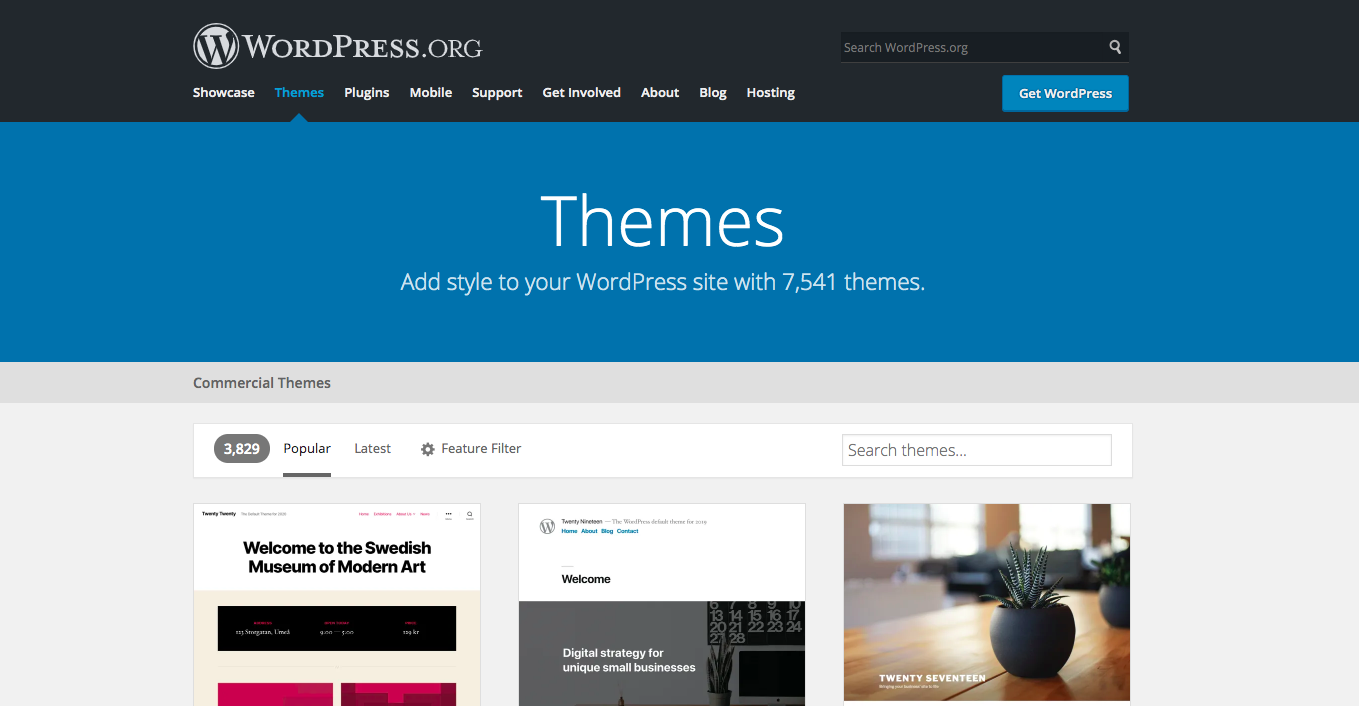
When designing themes from scratch, the theme creators use two main tools to create themes.
- Theme frameworks.
- Starter themes
One problem with using frameworks is that you’re stuck in your selected frame. It means the theme might be rendered obsolete if the development is discontinued. If you’re going down this route, choosing a framework with a thriving community around it is crucial, to reduce the chances of ending up with an obsolete system and theme.
On the other hand, starter themes are designed from the beginning to be modified and are completely customizable. A starter theme is basically a toolkit, which makes it as simple as possible for you to get a theme of your choice.
Why use Starter Theme?
A starter theme is a theme that gives you a base to create your theme. You can create a theme on a stronger base by using a starter theme without having to think about the difficulties involved with coding a theme from scratch. Some starter themes are designed to fit seamlessly into more complex setups. Starter themes are usually suitable if you choose them to create a standalone theme from scratch. We will concentrate on Underscores here because of its strong integration with the Automattic team
What is UnderscoreS?
Underscores is a starting theme intended to reduce development time by several hours while setting up a new custom theme. The aim is to create simple coding standards as a base and to give developers a head start on providing sustainable themes. It is launched in 2010 as a Toolbox, and an even more simple WordPress HTML5 starting theme.
If you want to use an Automattic-backed starter theme that features the Sass language, Underscores is a fantastic resource to have.
Now that you’re familiar with starter themes, it’s time to build your own custom theme!
Set up your Theme Development Environment
You’ll need to set up your local development environment before doing anything with Underscores. It means instead of depending on a hosting service, you will build on your computer. There are plenty of tools that you can use to create a local development server, and personal preference will be your choice. We highly recommend a desktop server for a quick way to get up.
Checking out some of the different development plugins that will support you during your project could also be worthwhile. Nonetheless, keep in mind that some of the most popular development-oriented plugins were not updated in a while. however, they get updated only once a year.
Download Stater Theme
It is extremely easy to download a new instance of the Underscores theme. Firstly, go to the home page of Underscores. Follow the steps below to download a custom version of your new theme:
- Click Advanced Options in the Create theme portion of your Underscores.
- Fill in as many details about your plugin as you want, including a name for the theme and your name for the author.
- Check on sassify! If you’d like to get your theme integrated with Sass tools.
- Click Generate, and then save the zip file given
In this zip file, you’ll see standard theme files with minimal styles. Remember, these are intended to be your starting point, not the final product! From here, simply upload and activate this theme in your local WordPress development environment to see the results of your efforts as you work.
Create Your UnderscoreS Theme
Under the hood, Underscores has a lot of features and at this stage, you will decide the direction your project is heading in. Even so, here are some of the things you’re going to want to first look at:
- To monitor code wrapping around content, use header.php and footer.php files.
- Add new CSS to the bottom of your styles.css, to support rather than compete with the included Normalize styles.
- Return to the templates hierarchy if you want to change the template of a specific page or form of article.
As your theme starts to take shape, in Underscores, there are a few extra basics you should be aware of. For instance.
- The README.md file contains all instructions about what is in the theme.
- Documentation online as provided in the comments.
- The folder templates offer example CSS for sidebars.
- The inc folder contains useful common modifications through theme functions to enhance user performance of headers, get started with the WordPress customizer, and add supports Jetpack.
Test Your New Theme
If you are interested in submitting your theme to the WordPress.org Theme Directory or otherwise want to meet WordPress standards, it’s a good idea to become familiar with their testing protocols. There’s an entire team dedicated to reviewing themes for thoroughness, security, and coding standards.
While there are accessible rules for the review process, you can also use some tools that help you check your code to save you some time:
- Theme Unit Tests are data imports with lots of edge cases to see how your theme performs with unexpected data.
- The Theme test plugin automatically checks your code with WordPress theme review standards and provides a report on what to fix.
Conclusion
Creating your own WordPress theme is one way to overcome all these problems by allowing you to create a look and feel that is completely personalized and uniquely tailored according to your needs. Creating your WordPress theme can sound very overwhelming, but some starter themes help speed up the process and make it easier to create a custom theme.